How to upload 23andMe
Please go to www.23andme.com and Sign in with your credentials
From the top menu choose TOOLS
![]()
Go to Raw Data tab and click on Browse your data
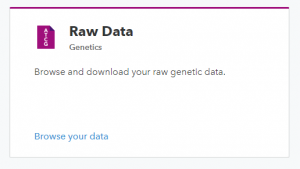
Then click on download link in Your Raw Data
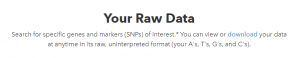
Re-type your password to start download
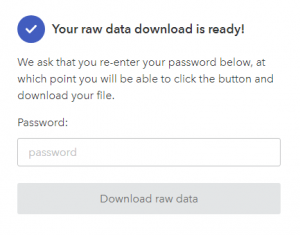
Then all you have to do is attach it to an email and email it to us at [email protected]
Please call our support team on 01603861614 if you have any problems following the above instructions
